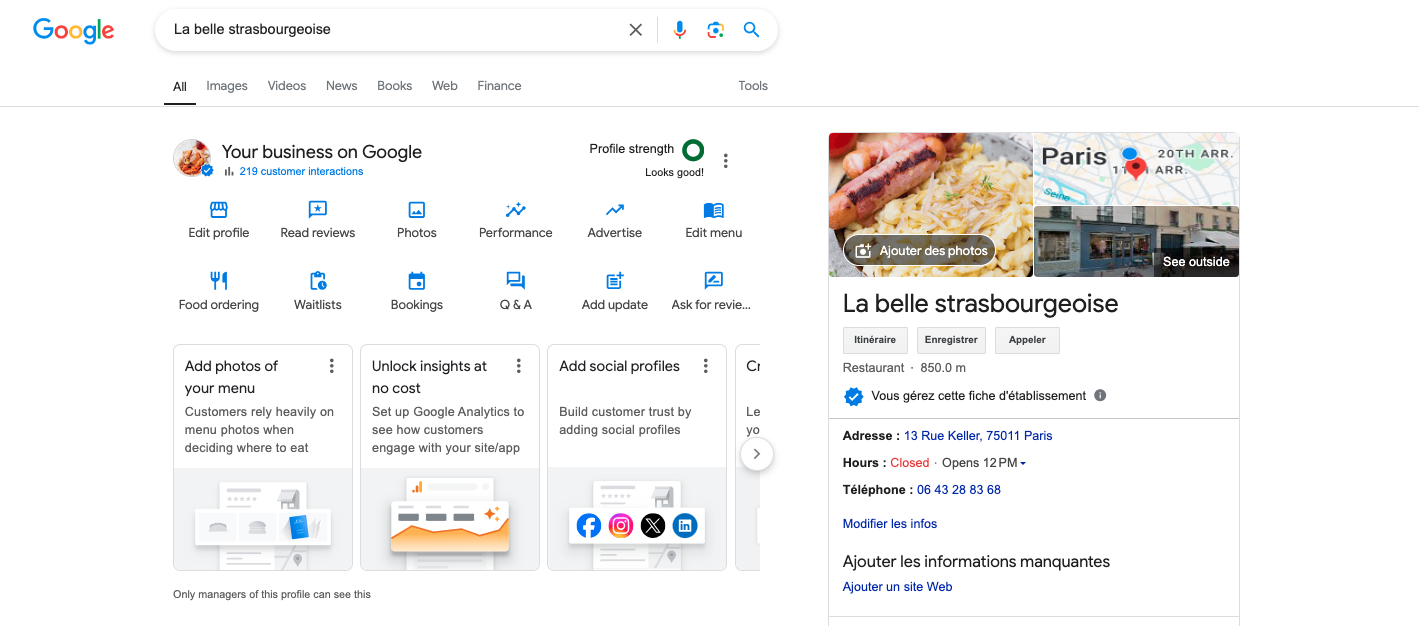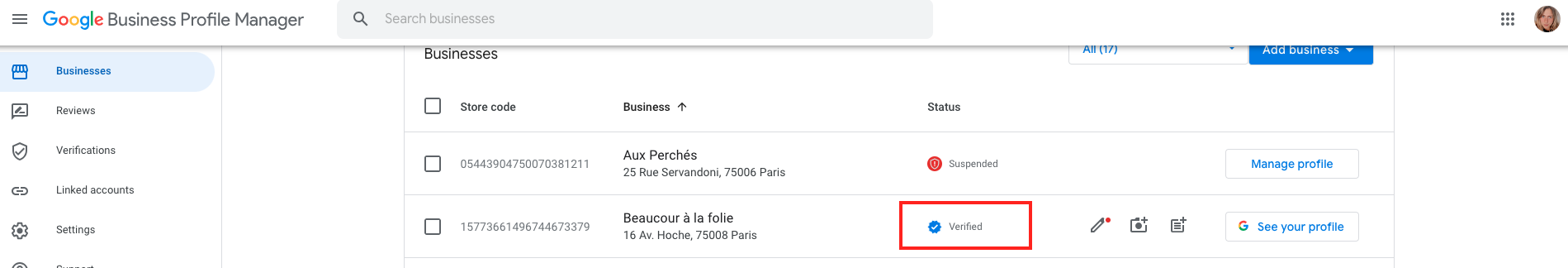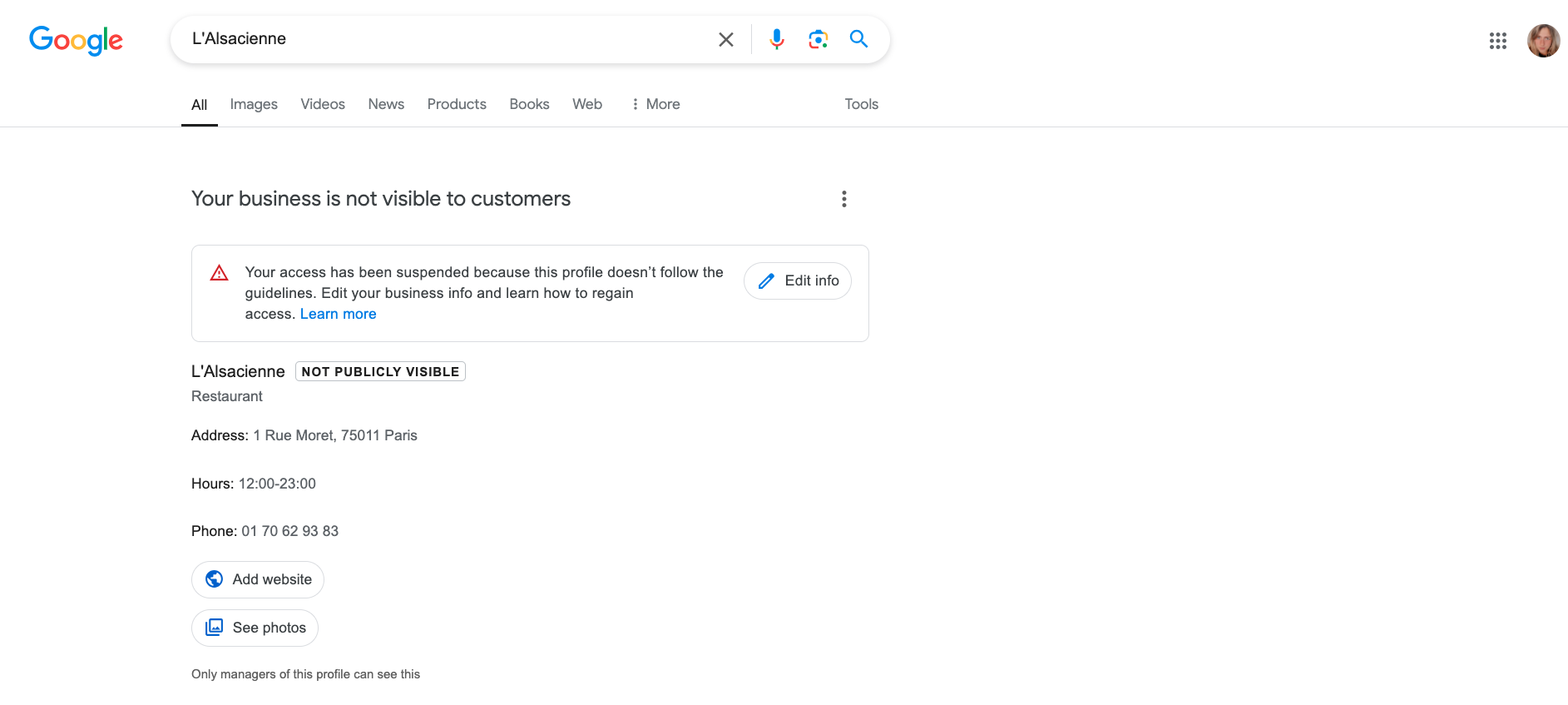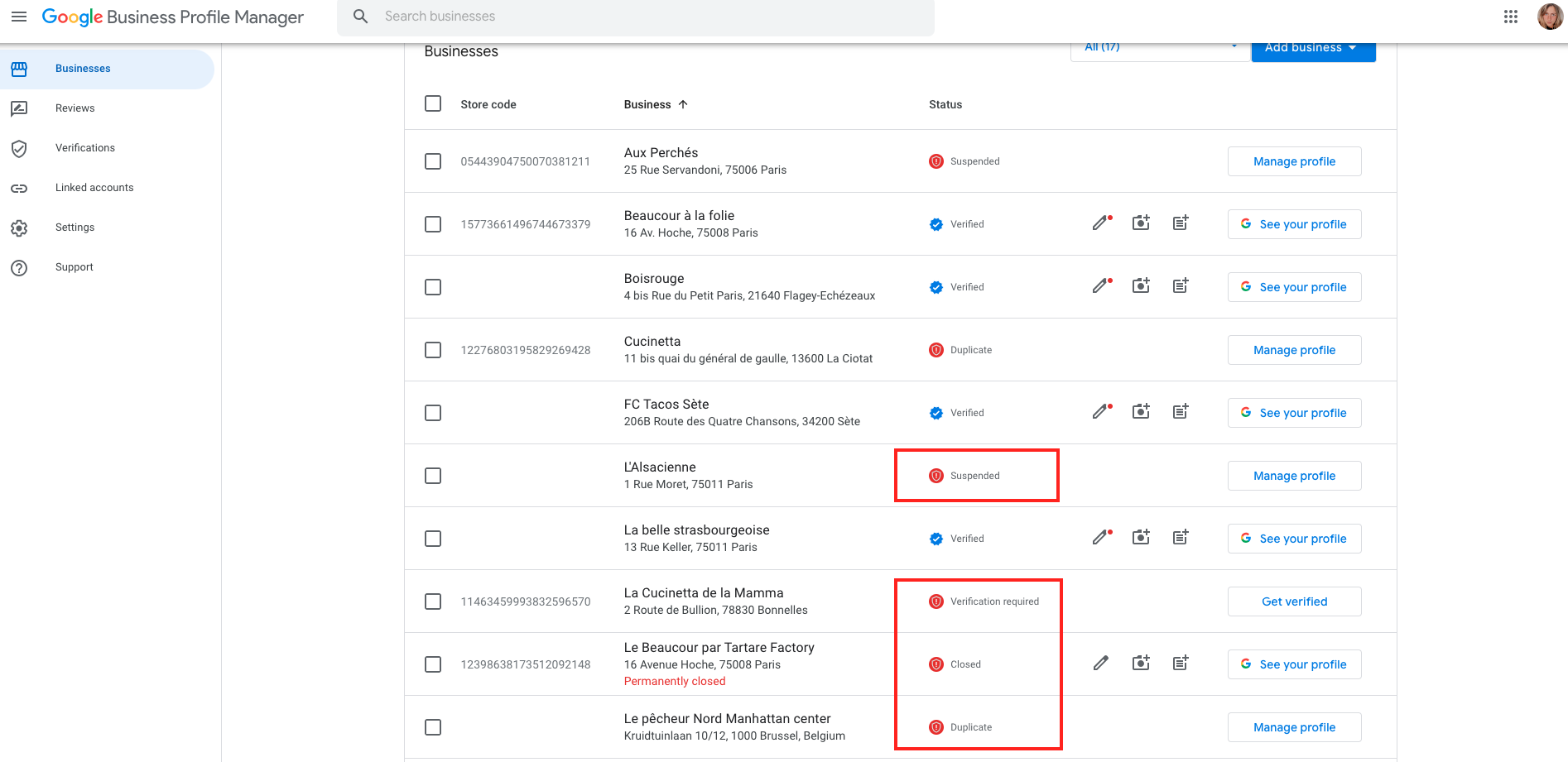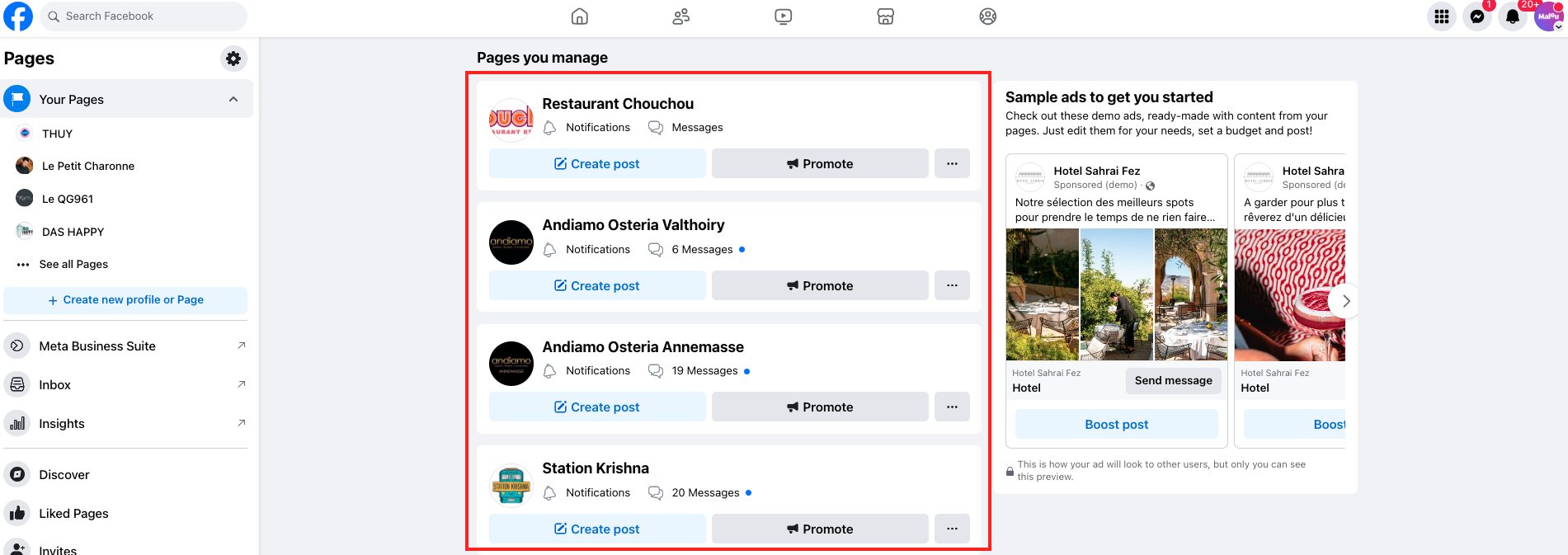Do I have access to my Google, Facebook, and Instagram pages?
Steps
Go to Google Business Profile
Log in with the email address used to manage your Google Business page
If the Business Page is managed by this account, and it’s verified and live on Google, it will appear like this:
Or like this:
⚠ If the profile appears like this, it hasn't been verified yet and can’t be used with the MalouApp:
Or this:
If this is your case, you can contact Malou support (lievine@malou.io) for assistance!
Steps
💡 A Facebook page is always created from a personal Facebook account and linked to the person who manages it. Unless you created a "personal" account in the name of your business (which is not recommended) instead of your own, you'll need your personal login details to access the page management.
Log in to your Facebook account
Look for the Pages tab
If the page appears in the interface, you are the owner and you could use this account to connect to MalouApp
Steps
Log in to Instagram
If the account that appears is the restaurant's, you are the owner